- ELK ElasticSearch2023년 03월 22일 18시 12분 19초에 업로드 된 글입니다.작성자: 각수짱728x90반응형SMALL
가상머신 준비
OS cpu memory Program centos8 2 4 Elasticsearch centos8 1 2 Logstash centos8 1 2 Kibana
Elastic search
ElasticSearch RDB INDEX DATABASE TYPE (7.0이후부턴 doc) TABLE DOCUMENT ROW FIELD COLUMN MAPPING SCHEMA 자바기반이기 때문에 자바를 설치해야 한다
yum -y install java-1.8.0-openjdk-devel.x86_64
방화벽 해제
systemctl stop firewalld.service systemctl disable firewalld.service setenforce 0레포지토리 추가
cat > /etc/yum.repos.d/elasticsearch.repo <<EOF [elasticsearch-7.x] name=Elasticsearch repository for 7.x packages baseurl=https://artifacts.elastic.co/packages/7.x/yum gpgcheck=1 gpgkey=https://artifacts.elastic.co/GPG-KEY-elasticsearch enabled=1 autorefresh=1 type=rpm-md EOF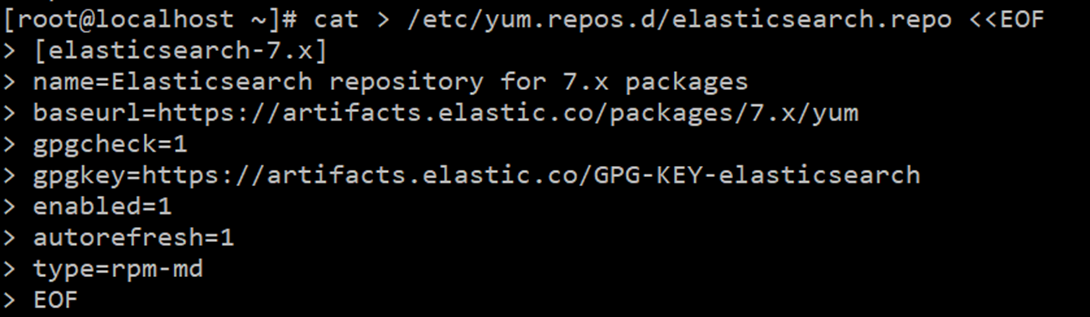
elasticsearch 설치
dnf -y install elasticsearch
설정
vi /etc/elasticsearch/jvm.options 31번 32번 라인에 JVM Heap Size 설정 (주석 해제 후 다음과 같이 설정) -Xms2g -Xmx2g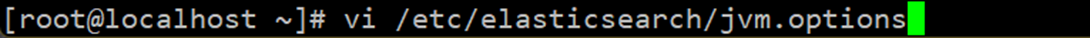
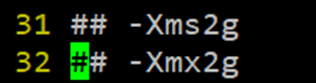
실행
systemctl enable slasticsearch systemctl restart elasticsearch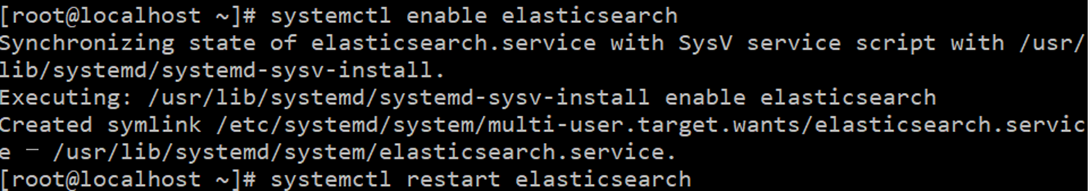
확인
curl http://127.0.0.1:9200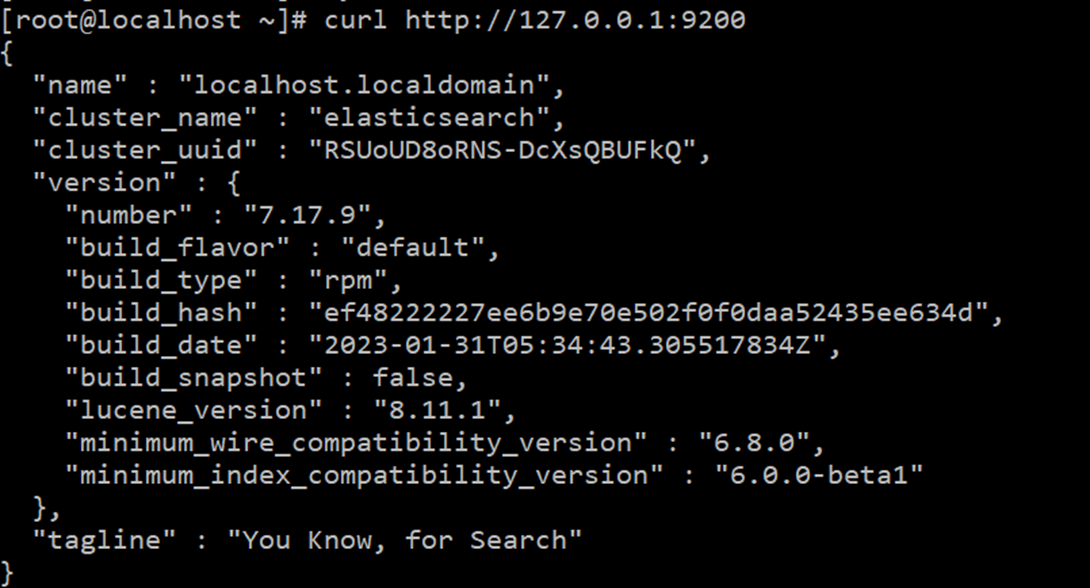
서버 바인딩 주소 설정
vi /etc/elasticsearch/elasticsearch.yml network.host: 0.0.0.0 discovery.seed_hosts: ["엘라스틱서치 IP"] cluster.initial_master_nodes: ["엘라스틱서치 IP"]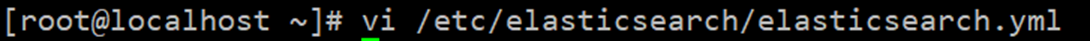
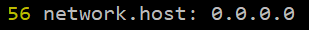
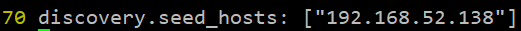

ES 기본 사용법
REST API를 이용하여 ES의 설정 및 데이터 CRUD
DB 사용과 비슷함 ex)
- DB에 데이터
- DB 생성
CREATE DATABASE test; - 테이블 생성
CREATE TABLE test.student (sname VARCHAR(10), sage INT); - 데이터 저장
- 데이터 조회
- DB 생성
- 인덱스
- 조회
curl -XGET 'http://localhost:9200/_cat/indices?pretty' - 생성
curl -XPUT 'http://localhost:9200/student' - 삭제
curl -XDELETE 'http://localhost:9200/student'
- 조회
- Mapping
- 데이터 CRUD
밑에 따로 작성함
인덱스
- 조회
현재 생성된 인덱스들 조회
url에 명령어를 사용할 때는 명령어 앞에 _를 붙여야 함(ex: _cat)
indices : 인덱스들
pretty : 모양 이쁘게 출력
curl -XGET 'http://localhost:9200/_cat/indices?pretty'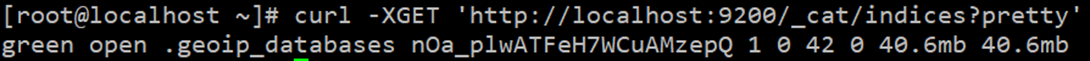
- 생성
curl -XPUT 'http://localhost:9200/student'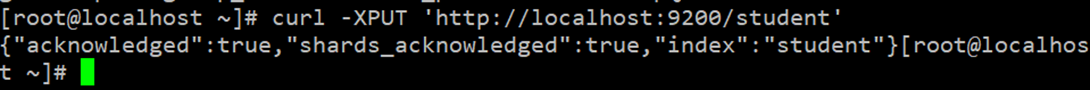
조회로 생성확인
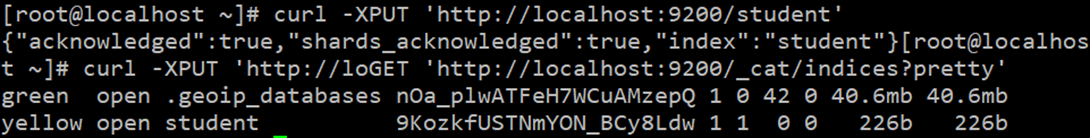
- 삭제
curl -XDELETE 'http://localhost:9200/student'
Mapping
CRUD
728x90반응형LIST'웹 서비스 > ELK' 카테고리의 다른 글
ELK Logstash (0) 2023.03.23 ELK Elasticsearch 클러스터링 (0) 2023.03.22 ELK Kibana (0) 2023.03.22 ELK Metricbeat (0) 2023.03.22 ELK ES 기본 사용법 (Postman 사용) (0) 2023.03.22 이전글이 없습니다.댓글 - DB에 데이터